If you are a software labourer like me, then at umpteen times you would have faced the situation of running a command from the command window - The dark bland screen which blinks at you with an expression less cursor.......
"So? what's the tip?" thou asketh!
Most of the time I would have to open the command window by typing cmd.exe by opening the Run window pressing Win+R. Then begins the frustrating process of cd ing our way into the directory we seek or copy pasting the entire path from the address bar in the explorer window.
Now lets look at the Brand New method!
Lets say you are staring at the C:\Dummy folder in your explorer window and you want to open a command window right here. Then, press Shift+RightClick. There you will find the Open Command Window Here option in the drop down menu. Click that and Voila! You have the command prompt ready with the current directory set to C:\Dummy
Since you guys think I am a smooth talking guy who hypnotizes people into believing because of my charming personality, I have included the screenshot below for proof!
So, thats it for the day folks!
The reason I do these posts is because I have come across a lot of sites that give too many shortcuts that one can swallow in one go... We tend to forget the stuff almost immediately once we move onto the other webpage.
I hope the theatricals I provide in the blog help you remember the important stuff. Thanks for reading!
"So? what's the tip?" thou asketh!
Most of the time I would have to open the command window by typing cmd.exe by opening the Run window pressing Win+R. Then begins the frustrating process of cd ing our way into the directory we seek or copy pasting the entire path from the address bar in the explorer window.
Now lets look at the Brand New method!
Lets say you are staring at the C:\Dummy folder in your explorer window and you want to open a command window right here. Then, press Shift+RightClick. There you will find the Open Command Window Here option in the drop down menu. Click that and Voila! You have the command prompt ready with the current directory set to C:\Dummy
Since you guys think I am a smooth talking guy who hypnotizes people into believing because of my charming personality, I have included the screenshot below for proof!
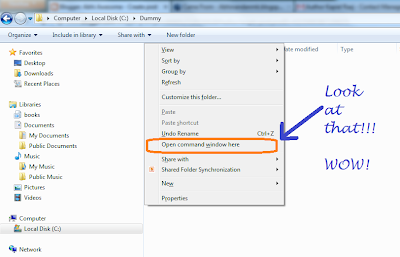 |
| Windows shortcut for command window |
So, thats it for the day folks!
The reason I do these posts is because I have come across a lot of sites that give too many shortcuts that one can swallow in one go... We tend to forget the stuff almost immediately once we move onto the other webpage.
I hope the theatricals I provide in the blog help you remember the important stuff. Thanks for reading!
No comments:
Post a Comment